We Process Orders, Manage Inventory & Reconcile Payments of Amazon, Flipkart & Myntra
Our Ultimate E-Commerce Order Processing Software. Seamlessly manage and fulfill orders with precision, speed, and reliability.
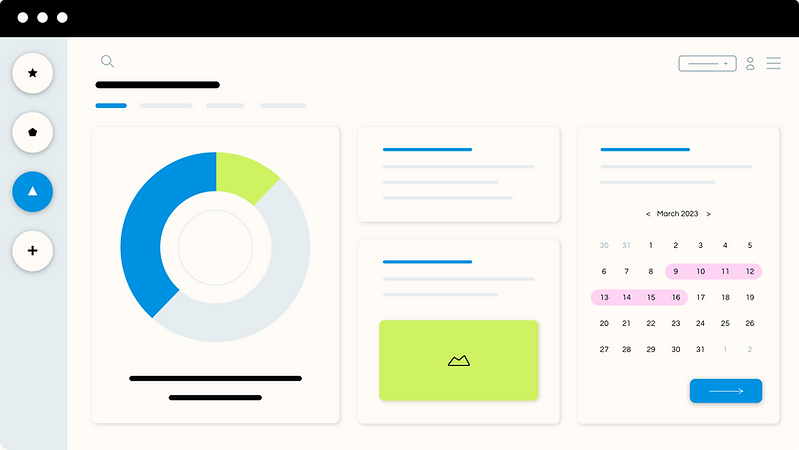



Our Services
We provide a Complete Suite of Products for Amazon/Flipkart/Myntra Sellers
Order Processing
Order processing streamlines and automates order management for businesses, enhancing fulfillment, leading to operational efficiency.
Inventory Management
Inventory management optimizes stock control, ensuring businesses have what they need while minimizing excess.
Returns Reconciliation
Returns reconciliation manages product returns, streamlining processes, and ensuring accurate refunds and inventory adjustments.
Payment Reconciliation
Payment reconciliation ensures financial accuracy by matching records and settling discrepancies for smooth financial operations.
Benefits of HappySellers
HappySellers provide quality services to grow your business
Data Privacy
We provide 100% data privacy and data security. within software there is a feature names as 'take backup on cloud' unless you select that, we won't be able to save your data and give you back in case you lose your data. Everything is made with concern of your data privacy.
Affordable Price
We believe in providing quality product and services with reasonable price. So at HappySellers, you will find good quality services with affordable price.
Get Notified Always
A seller when joins HappySeller, they become a part of our community. We notify and make our customers aware of every update we bring to HappySellers, say it a new feature, or a product launch etc.
Crop Orders for Free
Dot-Prints makes it very easy crop orders of Flipkart, PayTm, LimeRoad, SnapDeal, Meesho and many more.
How to purchase a plan?
Just follow the steps, and your plan will be activated right after purchase.
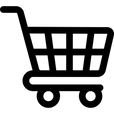
STEP 1
Click on the Cart Icon on your Dashboard.

Step 2
Select you product and add your plan to your cart.
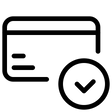
Step 3
Click on Procees and pay for the plan selected.
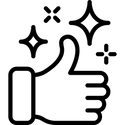
Step 4
Your plan will be activated immediately after your purchase.
Try it for free
From where you will download the software, you will find a section called "How to use software". Follow the steps along and you can use our software very easily.
My payment got deducted, but plan is not activated.
Sometimes, the amount is deducted but the transactions are not successful, in that case please first check if, the transaction was successful or not. And then you can contact us for a resolution or status of your payment.
Can I request refund?
Unfortunately, not. We do not issue full or partial refunds for any reason. If by mistake you have purchased a wrong product, we can only tranfer your non-utilized orders and amount to the correct product on pro-rata basis within same account. Please contact us for this.
Is it safe to purchase?
Absolutely! We work with top payment companies which guarantees your safety and security. All billing information is stored on our payment processing partner which has the most stringent level of certification available in the payments industry.
Multi-channel commerce. Easy platform
Increase your sales velocity by bulk processing all your marketplace orders through HappySellers. Your inventory and orders are processed in bulk to save time, efforts and money of Flipkart, Amazon, Meesho and connected channels. No manual efforts.

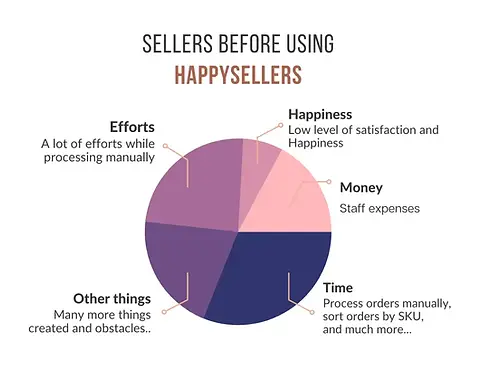
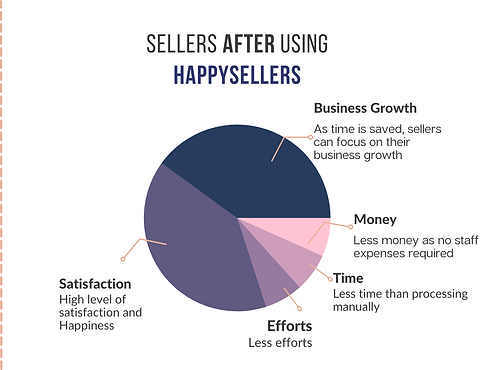
How it works
Using HappySellers is much more easier than you think. Get started within seconds.
Download and Install Software
Download the software and install it in your Windows PC.
Process Your Orders
Click process selected picklists button inside software to process all your orders automatically.
Print and Pack Orders
Click open orders folder button and print all the shipping labels on 4x6 inch Barcode Printer. And then pack your orders. That's it, you are done.
Our Journey
From idea to innovation - our story of helping sellers succeed
Had the IDEA

We came across the daily processing issue of every online-seller, and we wanted sellers to save their money and time by automatising there manual work. Hence, in order to make every seller happy, we created HappySellers.
Launched our software and Website

We created our first software named as dot assured - for bulk processing Smart orders. Then, we created a website for managing their orders and purchases. Furthermore, we launched various products and services.
Got our first 100 customers
When HappySellers was launched, it didn't require any publicity as we gained word-of-mouth publicity, HappySellers fulfilled basic online sellers need by automating their work and thus, became popular.
Kept updating software
We never stopped creating a quality work, Our team kept updating new features and new products focusing on premium-quality work to deliver.
Maintained the Quality service

We worked hard to keep up the quality work, we've fixed lots of bugs, taken customer's suggestion and feedbacks and worked on it.
Launched new features
We launched many new features, such IMEI order processing, Combining all orders, Creating backup of orders in case sellers misplace them. After a while, we launched Inventory management and Cropping of orders.
Started processing Amazon Orders
We then started amazon order processing, to save time and money of Amazon sellers by providing them a platform to bulk process seller flex orders.
A journey towards online Sellers and HappySellers Growth
We now are a community of 5,500+ sellers, whereas the monthly orders processed are 97Lakh+. Till date we provide quality services and we are leading towards a great journey.
Real Compliments By Our Customers
These are real and self provided feedback by our customers.
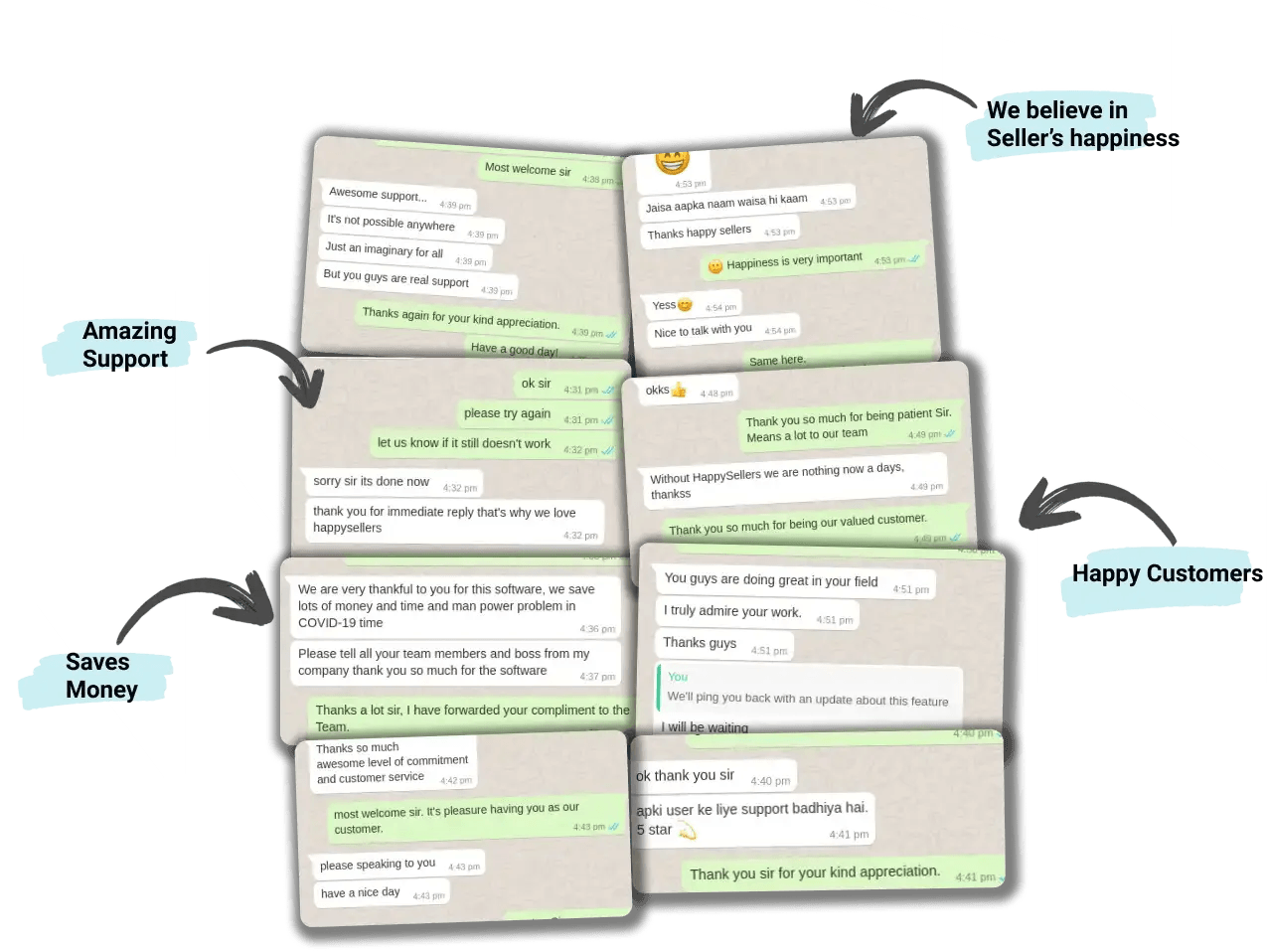
HappySellers Extras...
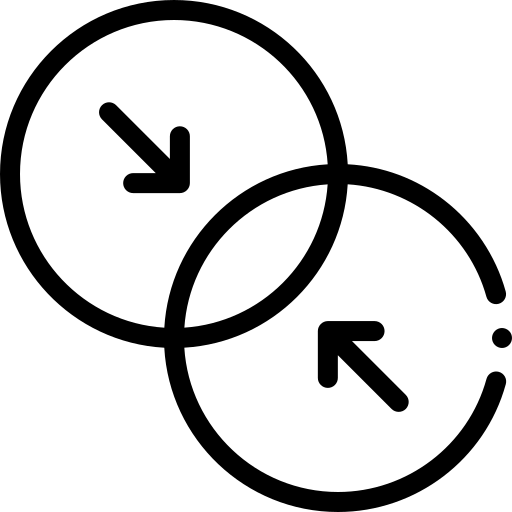
Combine all picklists
Click on the "Create batch" option to combine all picklists together so that you have 1 pdf of all your generated labels and you can print at once.
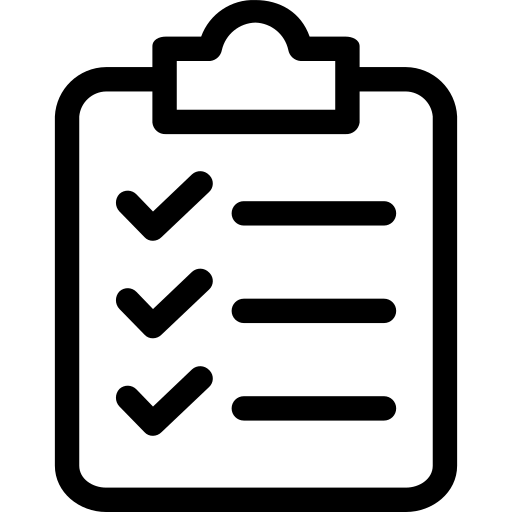
Multi-Orders
Software processes your Flipkart and Amazon's multi-orders in bulk also. Isn't it great! Say it a single order or multi-order, HappySellers will generate labels for all.
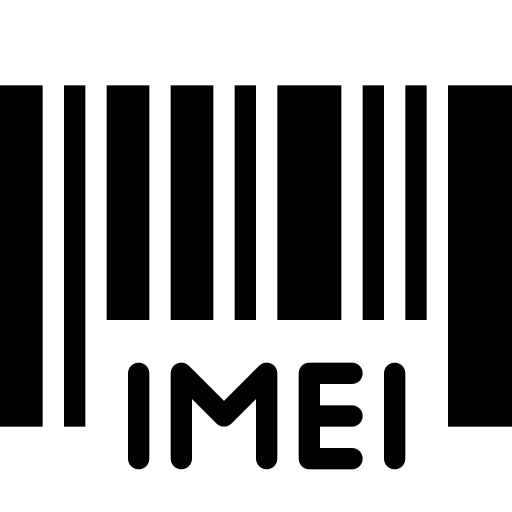
IMEI orders
Software is not limited to anyone, IMEI sellers can bulk process their IMEI orders for Flipkart within seconds.

Multiple Accounts
Software supports multi accounts for Flipkart and Amazon, you can simply click on the logout button and login with another account. Or you can simple download HappySellers 2,3,4....
Join over 5,500+ sellers that trust us.
Try it yourself, 7 days free. Get complete guidance!
From The HappySellers Team
We have made HappySellers for various e-commerce merchants to save their money and time. Meanwhile, we want to give you hassle free journey.
HappySellers is one easy platform for your various solutions. We try to make it better and better day-by-day and give you smooth and worthy experience. We at happysellers maintain our relationship with all our sellers as happpysellers is a not just a platform, it's a community made by and for you sellers.
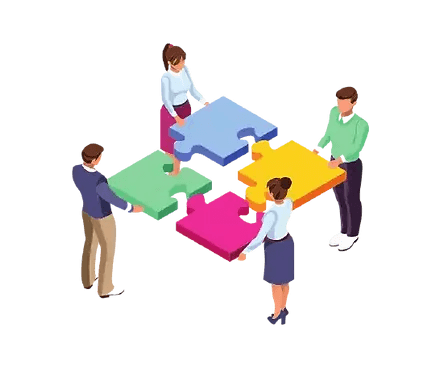
What Our Sellers Are Saying
These are real and self provided feedback by our customers.
"Good Software and great support! Always connected so you can be worry-free if and ever you get stuck anywhere. I guess that what makes it stand out among hundreds of software out there."
Rahul Sharma
Amazon Seller
"Quality product and quality service. Loved using the software. It has saved us hours of manual work every day."
Priya Patel
Flipkart Seller
"Very nice Software and very good service. Best company for your all eCommerce needs. Highly recommended!"
Amit Kumar
Multi-channel Seller
Frequently Asked Questions
Got a question? We've got answers. If you have some other questions, see our support center.
Is it secure?
Absolutely! HappySellers is made with the concern of every customer's data. We don't save any data with us. Also, we work with top payment companies which guarantees your safety and security. All billing information is stored on our payment processing partner which has the most stringent level of certification available in the payments industry.
How to download and use software?
After making successful payment, click on "Start Download" button inside your dashboard. From where you will download the software, you will find a section called "How to use software". Follow the steps along and you can use our software very easily.
My payment got deducted, but plan is not activated.
Sometimes, the amount is deducted but the transactions are not successful, in that case please first check if, the transaction was successful or not. And then you can contact us for a resolution or status of your payment.
Can I request refund?
Unfortunately, not. We do not issue full or partial refunds for any reason. If by mistake you have purchased a wrong product, we can only tranfer your non-utilized orders and amount to the correct product on pro-rata basis within same account. Please contact us for this.
Is it safe to purchase?
Absolutely! We work with top payment companies which guarantees your safety and security. All billing information is stored on our payment processing partner which has the most stringent level of certification available in the payments industry.
How to Purchase?
Open the product you want to purchase. From the dropdown select a plan and add to cart. Then proceed to checkout page and make payment. Currently, you can pay via PayTM wallet, UPI, Net Banking and All UPI integrated apps like Google Pay, PhonePe etc. We are working with other payment vendor integration for payment via credit card & debit card.
Will I get a GST invoice?
Yes! We'll send a GST invoice to you over the email which you will provide on checkout page. If you forget to fill in GST number on checkout page then we won't be able to change it again in future.
How to Reset my password?
Go to your login page, Below the sign in button there is an option for 'forgot password' click on that and reset your password.
What is the validity of the product?
Please check the corresponding product details for the plan validity. For Dot Assured orders processing it's lifetime validity of orders. You might see 1 year validity in your account, you can always contact us to extend the validity for Dot Assured.
How to activate a plan?
Right after you purchase the plan, your plan will get auto activated within few seconds. You can start using HappySellers right after that.



